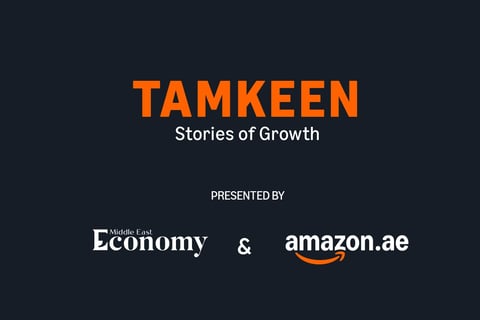Connecting over 1 billion people across the globe, LinkedIn is the largest professional networking platform worldwide. Being a vast networking site, addressing fake profiles and identity misrepresentations is one of the platform’s priorities. Want to know how to verify your LinkedIn account as a UAE employee? Keep reading.
What is LinkedIn verification?
LinkedIn verification allows users to obtain a blue checkmark badge next to their username. This icon indicates that their profile is verified, setting it apart from potential fake accounts.
In the first half of 2023 alone, the platform’s automated defenses have stopped around 42.5 million fake accounts from being created. This is apart from the 15.1 million accounts the platform has proactively restricted even before getting reports from members. These figures underscore how rampant fake accounts are on LinkedIn.
If you’re on LinkedIn, getting verified is crucial to boosting your credibility — whether you’re looking for work or hiring someone. Moreover, it will help you strengthen your networking efforts, which can lead to more meaningful connections. Additionally, LinkedIn says a verified profile adds a level of professionalism to your online presence.
How to verify your LinkedIn account in the UAE

In the United Arab Emirates (UAE), over seven million people use it to find employment opportunities, hire potential employees and expand their professional connections. Members can verify accounts through Persona, one of LinkedIn’s verification partners.
Note that verifying via ‘Persona’ can be done on LinkedIn’s mobile app. At the moment, verification through ‘Persona’ is not available on web browsers, So make sure you get the app on your phone, to make things easier. After app installation, you can proceed with these steps.
Step 1: Log in to your LinkedIn account
Log in to your LinkedIn account on your phone and visit your profile. Click on the “Verify now” button found beside your name.
Step 2: Get started with Persona’s verification process
From there, you’ll be redirected to Persona’s verification process. Before the next step, you must agree to Persona’s Terms of Use and Privacy Policy.
Step 3: Take photos of your passport and yourself
To verify your identity, you must take a photo of your passport and scan your passport’s NFC chip. Additionally, you must take a photo of yourself. Next, click on the “Yes, share” button to share your information with LinkedIn. If your LinkedIn profile name matches that of your government-issued passport, your verification will be visible on your profile.
Read: How to monetize your content on Instagram
Things to know when verifying your LinkedIn account
While verifying your LinkedIn account is a straightforward process, there are important things to note.
- LinkedIn may display the issuing country of your passport on your profile upon verification. However, other personal information from your passport will not be visible.
- After your verification becomes visible, you can remove it anytime in settings.
- Verifying your account is optional. You don’t have to complete it to set up your profile.
- If you change your name, you may need to re-verify your account.
- Your verification badge will also appear on other LinkedIn features.
Final thoughts
Growing your professional career entails leveraging available technologies and opportunities to expand your network. Learning how to verify your LinkedIn account in the UAE not only boosts your credibility but also keeps your account safe against fraudulent ones.
With the help of Persona, you can get the blue checkmark badge and bolster your professional image on LinkedIn.
For more miscellaneous stories, click here.