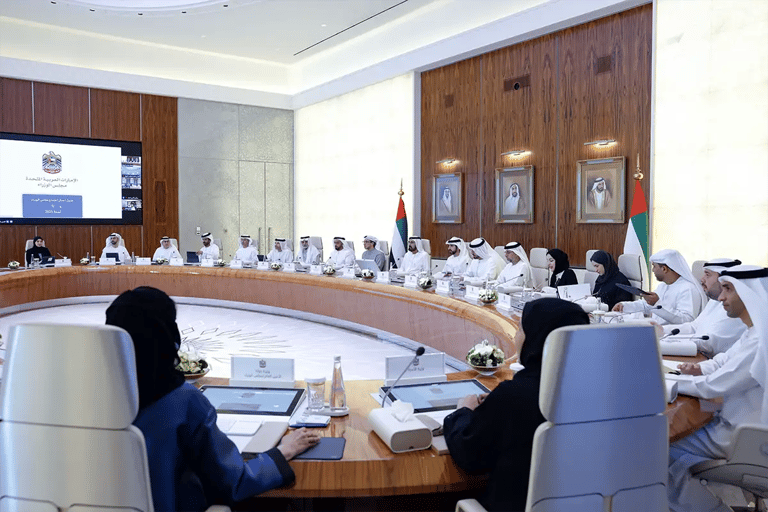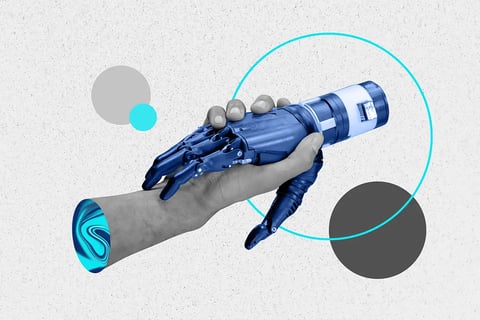The highlight of the Pixel 9 event, besides the smartphones themselves, was the Google Gemini AI improvements. Best of all, the new AI features will be available in all of the announced Pixel 9 handsets, as well as on the Pixel Watch 3, and Pixel Buds Pro 2.
Interestingly, you don’t even have to wait for the Pixel 9 phones to sample the Google Gemini cleverness. You can get a taste of Google’s updated AI bot on several existing smartphones. Here are five things that you can do with Google Gemini.
Google Gemini is a better assistant
Gemini replaces Google Assistant, becoming the default assistant on Android phones. This means you’ll now have access to a more intelligent assistant, thanks to Gemini’s advanced language understanding and reasoning.
In their testing Google says people got more done with Gemini because of its ability to better understand natural language. Since it can understand natural language, you can converse with it just like you would to a personal assistant.
For instance, instead of saying “Show me a video of how to make an omelet,” you can now ask it to “List the ingredients from this cooking video.”
Gemini will be faster as a voice assistant, Google says, thanks to new models such as Gemini 1.5 Flash. The company says this model also offers higher-quality responses and won’t get things wrong quite as often as previous versions of the assistant.
Gemini’s responses come with a Google icon that helps double-check the responses. The feature finds content that’s very similar to or very different from statements generated by Gemini.
Google Gemini understands your screen
One of the best features in Google Gemini is its context-aware capabilities. Gemini used to run full-screen only in earlier avatars.
Read: Top 10 biggest tech companies in the world by market cap in 2024
Now though you have the option to overlay Gemini over any running app. And you can ask it to perform actions based on the running app!
For instance, if you’re watching a YouTube video of a MotoGP race. You can use the feature to ask Gemini to look for places to stay near the race track shown in the video.
Similarly, you can also ask Gemini to summarize a currently open webpage. You can also use Gemini to create an image from a prompt, and then drag and drop them into an email you’re drafting.
To do this, just activate Gemini over any app, such as YouTube, or Chrome, tap Add this screen , and then ask your questions and requests.
Google Gemini connects with more apps
Gemini can help with tasks big and small by integrating with all the Google apps and tools you use today.
Gemini can use these apps to, for instance, draft an email summarizing the current MotoGP season, and some YouTube videos.
To use extensions in Gemini Apps, have Gemini Apps activity on, which is turned off by default. Extensions are only available when Gemini Apps activity is turned on.
This will enable several extensions such as Google Hotels, Flights, and more. But the interesting ones such as Gmail, Docs, and more will only be available when you turn on the Workspace extension.
Type @ to see a list of both enabled and disabled services. Tap on one of the disabled services and give Gemini permission to enable it.
Google also promises to launch new extensions in the coming weeks. These include Google Calendar, Keep, Tasks, Utilities and expanded features on YouTube Music.
Read: iPhone 16: Here’s everything we know about Apple’s much-awaited smartphones
You can then for instance snap a picture of your friend’s birthday party, make room in your calendar to attend, and send him an email saying you’ll make it.
Google Gemini can talk naturally
If you are a Gemini Advanced subscriber, you’ll also get access to Google Gemini Live. This feature brings human-like conversational experience to Gemini.
To mimic natural conversation, you can interrupt Gemini mid-response in order to ask it to expand on something that catches your fancy in its response. You can also pause a conversation, and then return to it later.
Gemini Live is also available hands-free, as if you’re talking on the phone. This means you can talk with Gemini in the background, and even when your phone is locked! In the future, Google says Gemini Live will be able to use the phone’s camera to see what you can see.
Users who own the upcoming Pixel Buds Pro 2 can talk to Gemini through their headphones. They’ll have to tap and hold the headphones and say “Let’s talk live.”
Gemini Live is currently only available in the English language on Android devices. Google says it’ll release an iOS version soon, and will also expand to more languages.
In a bid to make Gemini feel more natural, Google is launching the AI with 10 new voices to choose from.
Google Gemini respects your privacy
In order for Google Gemini to be your assistant it will need to have unprecedented access to your personal data. But Google assures it uses your data responsibly. For starters, the AI bot does all the grunt work within the Google ecosystem.
Then there’s Gemini Nano, which does complex processing, such as summarizing all kinds of audio, on the device itself. Google also assures that you can review your Gemini Apps chats, pin them, or even delete them as and when you want.
For more technology news, click here.