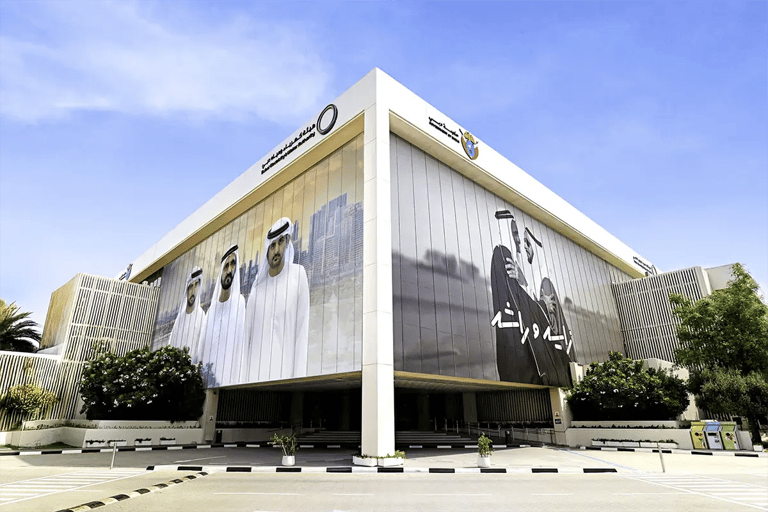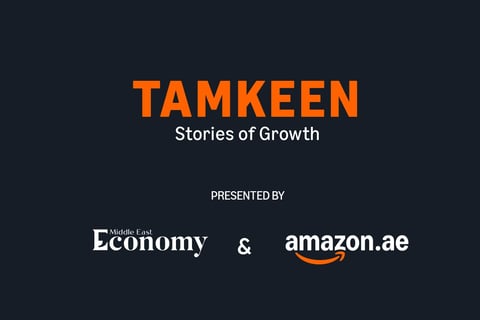Apple recently announced the release of its latest iOS 18.2, iPadOS 18.2, and macOS Sequoia 15.2, introducing ChatGPT to the Writing Tools and Siri along with several other Apple Intelligence features that will elevate user experience with iPhone, iPad and Mac.
Apple Intelligence is an intelligence system that delivers helpful and relevant intelligence while taking an extraordinary step forward for privacy in AI. Now, users can explore new ways to express themselves visually with Image Playground, create the perfect emoji for any situation with Genmoji, and make their writing even more dynamic with new enhancements to Writing Tools.
With ChatGPT integrated into Writing Tools and Siri, Apple users can now tap into ChatGPT’s expertise without having to switch between apps, helping them get things done faster and easier than ever before.
ChatGPT access
In its latest iOS update, Apple enabled ChatGPT access in Siri and Writing Tools, allowing users to access its expertise as well as its image and document-understanding capabilities, without needing to jump between applications. With the ChatGPT integration, Siri can suggest a user access ChatGPT for certain requests, and Siri can provide the response directly.
With Compose, Apple users can ask ChatGPT to generate content for anything they are writing about from the systemwide Writing Tools. They can also use ChatGPT’s image-generation capabilities to add images alongside their written content.
Apple users can also choose whether to enable ChatGPT integration and are in full control of when to use it and what information is shared with ChatGPT. When using ChatGPT without an account, OpenAI will not store requests or use the data for model training.
Language expansion
Apple Intelligence also began language expansion with localized English support for Australia, Canada, Ireland, New Zealand, South Africa, and the U.K., giving even more users around the world powerful new ways to use their Apple devices. Additional languages, including Chinese, English (India), English (Singapore), French, German, Italian, Japanese, Korean, Portuguese, Spanish, and Vietnamese will be coming throughout the year, with an initial set arriving in a software update in April.
Image Playground
Apple’s Image Playground experience allows users to easily create fun and unique images, with concepts like themes, costumes, accessories and places. Users can also add their own text descriptions and create images in the likeness of a family member or friend using photos from their photo library. Image Playground generates images in distinct styles, including Animation and Illustration.
Apple integrated this experience into Messages, making it easier than ever to create images for conversations. The company also added the feature to apps like Freeform, Keynote, and many others. Image Playground is also available as a brand-new dedicated app.
Genmoji
In addition to launching the ChatGPT-powered Siri, Apple introduced Genmoji, making conversations with family and friends more fun and playful, and opening up entirely new ways to communicate. By simply typing a description into the emoji keyboard, a Genmoji will appear, including multiple options to choose from.
Read| Willow: What are the key features of Google’s new quantum chip?
Image Wand
In its latest iOS update, Apple also added new tools to the Notes app to make note-taking more visual and dynamic. With Image Wand in the tool palette, users can quickly create images in their notes using the written or visual context already captured within the note.
Writing Tools
Writing Tools build on the existing options of Rewrite, Proofread, and Summarize with the new ability for users to specify the change they would like to make, using the new Describe Your Change option. Describe Your Change gives users even more flexibility and control when they would like to make their writing sound more expressive, such as adding more dynamic action words to their resume or even rewriting a dinner party invitation in the form of a poem, and more.
In addition to launching ChatGPT capabilities, the company also announced that it will release new Apple Intelligence capabilities in the months to come. Siri will be even more capable, with the ability to draw on a user’s personal context to deliver intelligence that is specific to them. Siri will also gain onscreen awareness and will be able to take hundreds of new actions in and across Apple and third-party apps.
Priority Notifications will also surface what’s most important. In addition, users will be able to create images in Image Playground in a Sketch style, an academic and highly detailed style that uses a vibrant color palette and technical lines to produce realistic drawings.