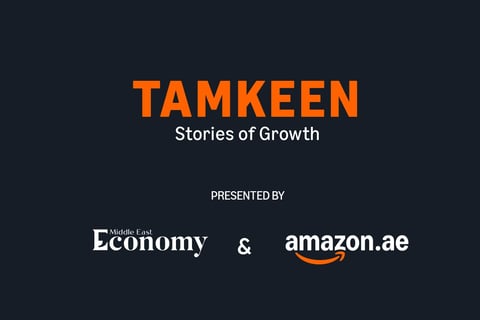Since the internet is crucial in today’s world, checking your Etisalat data balance will keep you online when you need it. You can keep an eye on your data, adjust your usage, and learn about current deals either with Etisalat’s prepaid plans or postpaid packages. You can use this guide to learn every detail about checking your Etisalat data balance in 2025 and get step-by-step help, the newest updates, and solutions to important questions.
Understanding Etisalat data balance
What is data balance?
Your Etisalat data balance refers to the amount of internet data (in MB or GB) remaining in your current plan or package. Monitoring your balance helps you avoid unexpected charges and ensures uninterrupted connectivity.
Types of Etisalat accounts:
- Prepaid:Pay-as-you-go; recharge as needed.
- Postpaid:Monthly billing cycle; pay after usage.
Both account types have different methods and codes for checking balances, but the overall process is straightforward.
How to check Etisalat data balance
Etisalat provides multiple ways to check your data balance, catering to users who prefer apps, USSD codes, online portals, or SMS. Below are the most effective methods for 2025.
Using the My Etisalat UAE App
The My Etisalat UAE app is the most user-friendly and detailed option for checking your data balance.
Steps:
- Download the app: Available on both Android and iOS.
- Log In: Enter your Etisalat number and password. New users must register by verifying their number via SMS.
- Navigate to dashboard: Your data balance is prominently displayed on the home screen. For more details, tap on “Account Details” or “Balance”.
- Refresh data: Tap the refresh icon (circular arrow) for the latest balance after recent usage or recharge.

Benefits:
- Real-time balance updates.
- Detailed breakdown of data, call, and SMS balances.
- Manage subscriptions, recharge, and view offers.
USSD codes for data balance
USSD codes are quick and do not require internet access.
| USSD code | Function | Who can Use? |
| *170# | Check data balance | Prepaid/Postpaid |
| *121# | Check prepaid balance (main/data) | Prepaid |
| *140# | Check postpaid balance/minutes | Postpaid |
| *101# | View prepaid offers/promotions | Prepaid |
How to use:
- Open your phone’s dialer.
- Enter the relevant code (e.g., *170#) and press the call button.
- A pop-up will display your current data balance instantly.

Checking data balance online
For those who prefer using a computer or mobile browser:
- Visit the Etisalat website: Open your browser and go to the official Etisalat UAE website.
- Sign in: Click “My Account” and log in with your mobile number and password.
- View overview: Your current data and account balances are displayed under the “Overview” tab.
SMS methods for data balance
If you prefer SMS, Etisalat offers easy-to-remember codes.
- Prepaid/Postpaid data balance:Send “DATA” or “DATA BAL” to 1010. You’ll receive an SMS with your current data balance.
- International minutes (Postpaid):Send “Voice” to 1012 to receive details about your remaining international minutes.
Etisalat prepaid vs. postpaid data balance checks
| Feature/Method | Prepaid users | Postpaid users |
| My Etisalat UAE App | Yes | Yes |
| USSD Codes | *121#, *170#, *101#, *140# | *170#, *140# |
| SMS | “DATA” to 1010 | “DATA” to 1010, “Voice” to 1012 |
| Online Portal | Yes | Yes |
Prepaid users typically use *121#, *170#, or the app, while postpaid users rely on *170#, *140#, the app, or SMS. Both can use the online portal for a comprehensive overview.

Latest updates and features
Etisalat continues to innovate, making balance management easier and more transparent:
- Real-time usage alerts: Receive SMS alerts when you reach 80 percent, 90 percent, and 100 percent of your data limit.
- Enhanced app experience: The My Etisalat UAE app now supports biometric login and instant notifications for offers and usage.
- Multiple package management: Users can subscribe to and manage multiple data packages simultaneously.
- Deal of the day: Dial *050# to access special daily offers tailored to your usage.
- International minutes tracking: Easily check and manage international call minutes via SMS or the app.
Tips for managing your Etisalat data
- Set data usage alerts: Enable notifications in the app to avoid exceeding your limit.
- Monitor frequently: Check your balance regularly, especially after streaming, downloading, or using hotspots.
- Optimize data usage: Use Wi-Fi when available and adjust app settings to reduce background data consumption.
- Explore add-ons: If you often run out of data, consider subscribing to booster packs or larger data plans via the app or portal.
Troubleshooting common issues
Didn’t receive balance info?
- Ensure your phone has a signal and is not in airplane mode.
- Double-check the USSD code or SMS number.
- Restart your phone and try again.
- If issues persist, contact Etisalat customer care via the app or by calling 101.
App not working?
- Update the My Etisalat UAE app to the latest version.
- Clear app cache or reinstall the app.
- Use the online portal or USSD codes as alternatives.

Frequently asked questions (FAQs)
- How do I check my Etisalat data balance without the internet?
You can dial *170# or *121# (for prepaid) and *140# (for postpaid) from your phone’s dialer. The balance will be displayed instantly on your screen.
- Can I check my data balance via SMS?
Yes. Send “DATA” or “DATA BAL” to 1010. You’ll receive an SMS with your current data balance.
- Is there a way to check my international minutes balance?
Yes. For postpaid, send “Voice” to 1012. For prepaid, send “usage” to 1012 to receive details about your remaining international minutes.
- What should I do if my balance isn’t updating after a recharge?
Refresh the app, dial the USSD code again, or log out and back into your account. If the issue persists, contact Etisalat customer support.
- How often is the data balance updated?
Balance information is updated in real-time, especially when using the app or USSD codes. SMS notifications are sent automatically as you approach your limit.
- Can I manage multiple Etisalat numbers in one app?
Yes. The My Etisalat UAE app allows you to add and manage multiple numbers under one account profile.
- Are there charges for checking my data balance?
No, using the app, USSD codes, or SMS methods to check your data balance is free of charge.
- What is the best method for frequent travelers?
The My Etisalat UAE app is recommended for real-time updates, but USSD codes work without internet, making them ideal for travelers.
- How do I check special offers or promotions?
Dial *101# for prepaid offers and *050# for the Deal of the Day.
- Can I transfer my remaining data to another number?
Currently, Etisalat allows credit transfer via 100mobile number*amount#, but data transfer is subject to specific promotions and is not generally available for all users.