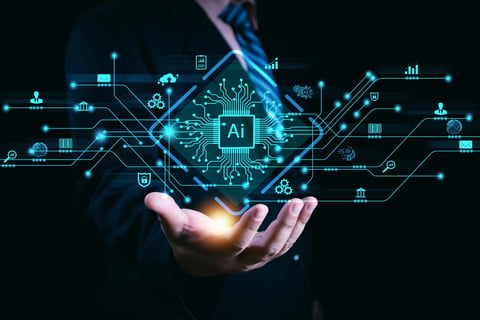As a global hub, millions of individuals enter and exit Dubai annually. Have you recently applied for an entry permit? Or have you submitted an application for a residence visa? If you want to check the status of your application, the General Directorate of Residency and Foreigners Affairs (GDRFA) Dubai has you covered.
This article serves as your guide on how to check your GDRFA status.
What is the GDRFA Dubai?
GDRFA Dubai is the government agency responsible for regulating expatriates’ residency in the emirate. They are also in charge of overseeing the entry and exit of international travelers to and from Dubai. Committed to streamlining various processes, they allow you to check your application status online.
Playing a crucial role in enhancing the quality of life — and ensuring security and safety in Dubai — they also manage services for violators and foreign nationals. This is to ensure compliance with local laws to maintain Dubai’s safety. As part of their roles, they also facilitate establishment services for investors and companies through seamless, automated transactions,
How to check your GDRFA status in Dubai

With the advent of technology, more government agencies across the globe have turned to online platforms to offer various services. In Dubai, GDRFA provides a way for you to check your application status right at the tip of your fingers. Here’s how.
Step 1: Prepare your application and transaction numbers
Before you go to GDRFA’s platform, ensure you have your application and transaction numbers. You will use these to fill out the online form.
Step 2: Visit the GDRFA Dubai website
Open your browser and head on to the agency’s website. Look for “Visa Status” and click on the “Start service” button. Enter your application number, transaction number and payment date. Then, click on the “Search” button.
Step 3: Check your status
After hitting “Search,” your application will now appear. If your application is approved, you can see the details of your visa or residency permit. Meanwhile, the status will appear on the page if it’s still under review.
Read: What is green visa in the UAE and how to get it in 2024?
Tips when checking your GDRFA status
When checking your status on the website, note that there could be issues that may arise. Follow these tips for practical guidance.
- Make sure your information is correct. Upon application, secure important details like application number, transaction number and payment date. You will need these when checking your status. When you input these numbers, double-check for any errors. Verify your information carefully before submission to avoid errors in the GDRFA application status check
- Check your internet connection. If you have an unstable internet connection, it can cause issues in your application status checking. Before visiting the website, it’s also a good idea to clear your browser cache and cookies so that the website will load properly.
- Have patience. Even if you have a fast connection and entered your data correctly, an error message may still pop up. This happens when the portal is down or has technical difficulties. In this case, you may want to try again after a while. In other instances, your application status may still not appear because you’ve only recently submitted it. Allow up to 48 hours for the status to update on the GDRFA website.
Final thoughts
Navigating the GDRFA application status check in Dubai is a rather straightforward process. This underscores the emirate’s commitment to making government processes more seamless and accessible. You can check your visa or residency application status without visiting any physical office, keeping you informed and at ease throughout the process.
For more miscellaneous stories, click here.