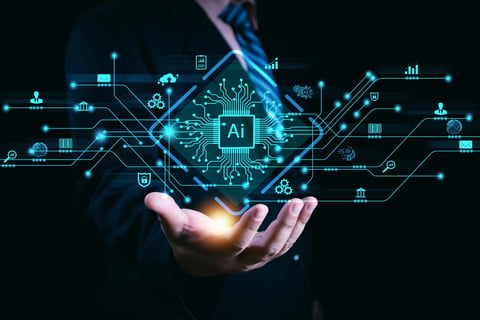In the heart of the bustling UAE, it is important to pay attention to one fundamental responsibility: checking if you have any outstanding fines. Whether you are a visitor or a resident, knowing your situation is essential. This ensures an impeccable track record and assists you in avoiding future major legal issues.
Understanding Emirates Vehicle Gate (EVG)
Emirates Vehicle Gate (EVG) is a government e-portal where owners of vehicles can access a variety of services. These include vehicle registration, payment of fines, and car history records. EVG aims to provide convenience by allowing car owners to avoid late fees and save time. EVG provides more than 50 services relating to vehicles under one portal.
Major offerings consist of:
- Options for payment for vehicle services related to other industries
- Vehicle ownership, renewals, and registrations
- Insurance policy issuance and renewals
- Support for dealing with accident claims
EVG fine check process
Here are steps that will help to check the fine:
- Check the official portal of the UAE government
- Access the Emirates Vehicle Gate website
- Navigate to the dedicated Vehicles section and locate the Pay Traffic Fines option
- Once on the fines page, you will encounter several methods to search for any fines linked to your name or vehicle:
- by traffic code number: Input the specific traffic code number for fine retrieval.
- by plate number: Enter both the traffic code and plate numbers. Also, select the plating source, color, and vehicle kind for accuracy.
- by license number: Provide the license number and select the relevant source.
- After selecting one of the search methods, ensure your access’s security by completing the Captcha verification
- Proceed by clicking the Search button to initiate the fines inquiry process
- When the search results show up, take your time to look at the fines listed. Figure out which ones you need to pay
- After you decide which fines to pay, move to the part where you can make the payment
- Choose to pay online and pick the option to use your credit card
Read more: What is Hafilat smart card in UAE? Must know details
What service EVG provide
Emirates Vehicle Gate offers number of services for vehicle owners. The official Emirates Vehicle Gate website makes all of the services conveniently accessible. The services are divided into the following categories:
1. Vehicle insurance services
According to UAE laws, obtaining a third-party permit is essential. Anyone found driving without insurance faces a fine of AED 500 and 4 black points on their license. In addition, your car may be seized for seven days. To prevent unexpected expenses, be careful to obtain third-party insurance coverage if you want to purchase a used car in the United Arab Emirates.
The vehicle insurance-related services provided by EVG are:
Buy Insurance
EVG helps you in requesting new vehicle insurance quotes by following these steps:
- Login to your dashboard
- Select vehicle and click on the Buy Insurance button
- Confirm your details details
- Submit a request to insurance companies for approval
Traffic accidents management
With the help of Emirates Vehicle Gate Accident Management, buyers of used cars in the UAE are able to find out their vehicle’s history. Check the vehicle history in the UAE by following the instructions listed below:
- Create an account on EVG
- Login to the account
- Click on Accident Inquiry
- Enter a vehicle chassis number
- Access the accident history of that vehicle
You will receive information on the accident that includes the location, extent of damage and type of accident.
2. Driver services
Below are services that help drivers to manage their documents and driving license:
Driving license information
Owners of vehicles can verify the details of their drivers licenses using this option. All you have to do is to follow these steps:
- After logging in, select the Driving License Info option from your dashboard
- View or print information about driver’s licenses
- The website can be used to verify black points in addition to licenses. Here is how to use Emirates Gate to verify the black points on a UAE driver’s license
Modify address
This service enables vehicle owners to change and modify their addresses and contact details.
- Login to your dashboard and click on the My Profile tab
- Click on the update Your Information button
- Modify data as required, then click on the Save button
3. Vehicle services
Here, you can quickly find solutions for issues related to your car, such as registration, traffic fines, and number plate reservations, etc.:
Traffic fine payment
The EVG fine payment option helps to pay and check fines within a few minutes:
- Look for outstanding fine
- Select fines to pay
- Pay the fines via credit or debit card
You can use a Quick Search option to check the outstanding fines. For this you need:
- Traffic code number
- Plate number
- License number
Issuance of a new registration card
In the UAE, it is mandatory to renew a vehicle registration else vehicle owners have to pay fines and penalties. You can renew a registration card from EVG. Below are the steps:
- Login to your account
- Select a vehicle and click on the Issue New Registration Card button
- Now complete the three-step renewal process
Requirements
- Completed registration with EVG
- Login details
- Valid Insurance
- Passed Vehicle Inspection
- Pay the required fees: AED 380
Registered vehicle
With the help of this option, you can check the details of all registered vehicles under your driving license.
- Login to your dashboard
- Select a vehicle’s Plate No. to view details
- View or print vehicle information
Payment receipt inquiry
Payment receipt inquiry allows you to check and print traffic receipts by using the receipt number.
- Enter the receipt number
- View/print receipt
Reserved plate numbers
In case you have reserved a number plate, you can check the information from here. Below are steps:
- Login to the dashboard and click on the Reserved Plates option
- View your reserved plates and their expiry dates
Vehicle certificate inquiry
Besides other services, vehicle owners can also get their vehicle certificates from EVG.
- Enter the vehicle certificate number
- Check or print vehicle certificate
For more miscellaneous stories, click here.